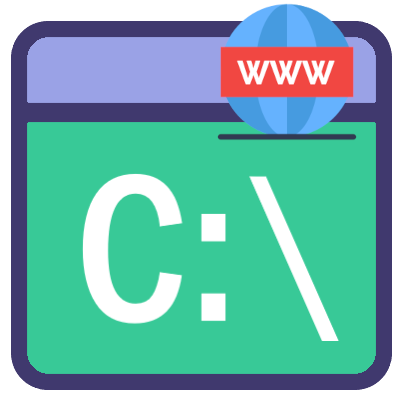 CmdEasy Web
CmdEasy Web
Welcome to CmdEasy Web
Run windows commands directly from browser
Please follow the below steps to start using the application.
- Install CmdEasy 3.0 or greater. Click here to navigate to the CmdEasy page.
- Click the Connect button from the CmdEasy Web page.
- Complete the Recaptcha and click Submit.
- Click Open CmdEasyService on the popup to connect to the CmdEasy service.
- Once the connection is successful, the prompt will be available to execute the commands.
- Apart from the regular Windows commands, you can also configure easy-to-remember custom commands in CmdEasy Desktop to execute them from the web. Check the CmdEasy documentation for the creation of custom commands.
- Both CmdEasy Web and CmdEasy are built for your daily needs. For more details click on Help.
- The CmdEasy Web is 100% safe to use. No data is sent to the remote server and is completely safe and secure.
For better performance do not execute long-running commands from CmdEasy web. Instead use CmdEasy desktop app.